Whether you are a professional writer or a novice student, writing some form of content is a crucial part of your life. Unfortunately, we all make silly spelling mistakes and write grammatically wrong sentences. There’s nothing to be ashamed of this. Even prominent writers make mistakes all the time. And honestly, it is the thought that matters the most. But, we live in a very pragmatic world where we are invariably judged by our fluency in the English language. So, it’s important to write texts that have no spelling mistakes, correct grammar, active voice, and engaging content.
For most people, Google Docs has become the go-to platform to write long and short-form essays, letters, and other documents. But writing a grammatically accurate and correctly spelt document is a challenge we all face often.
Spell check in Google Docs
In this article, we will explore 5 tools you can use to improve your documents and impress your readers instantly. These tools will help you correct spelling, fix grammar, recommend better vocabulary, and proofread your documents.
Grammarly
The first on the list is Grammarly which is the most popular tool in this category. It has a Chromeextension also. It helps you with spell checks by underlining the word in red colour. It highlights grammar issues with blue underlines. Similarly, it suggests a better vocabulary with yellow underlines below the words. Grammarly can be used in two ways.
- The first one, is by copying and pasting the content from Google Docs to Grammarly Playground or uploading the file. Grammarly then analyzes the document for errors and generates a report like this.
You can then correct each issue one by one by hovering over it or using the right side panel and clicking the Accept button.
It also provides some ratings like Factual correctness , Clarity of your sentences , and how engaging the content is. There are tons of different options in the premium version. It also has AI prompts to generate content or modify content in the paid plan.
- The other way, is to use the Grammarly’s Chrome extension. This allows you to get feedback on your text without leaving your Google doc. The extension analyzes the documnet for spell check, grammar check, punctuation on the Google Doc webpage itself and you can hover over the words to view and accept the suggestions. This extension saves a lot of time and hassle of copy-pasting content from one platform to the other.
Pricing :
Basic Usage is free and has a limited number of suggestions and corrections in a month. You can check the detailed pricing and featureshere.
Ginger
Alright, the next tool is Ginger . Ginger is very similar to Grammarly in terms of features and UX. You can use its playground to check your documents or use theChrome extension to access its features without leaving the Google Doc page. It can perform grammar checks , sentence rephrasing , translation , punctuation checks , spell checks , and proofreading . It even has an online training feature that guides you to write high-quality professional content.
You can interact with this tool in two ways.
- Either use their web app to copy paste content from Google Doc,
Use Ginger Playground for text correct and rephrasing
Use Ginger Playground for text correct and rephrasing
or use the Chrome extension to directly copy paste content and do the correction. Unlike, Grammarly this extension doesn’t support Google docs natively meaning it doesn’t underline the mistakes on the google document.
Pricing:
Free for limited usage and features with quarterly, and annual plans to access premium features. Check price detailshere.
Hemingway Editor
Next on the list is Hemingway Editor, a proofreading editor designed to help users enhance their writing style and not just correct mistakes. It highlights adverbs, passive voice, as well as dull and complicated words. This editor allows you to analyze the Grade level of the document using an automated readability index (ARI) . To use Hemingway Editor you have to copy and paste the content from Google Docs to their editor. It will then start analyzing and highlighting the issues.
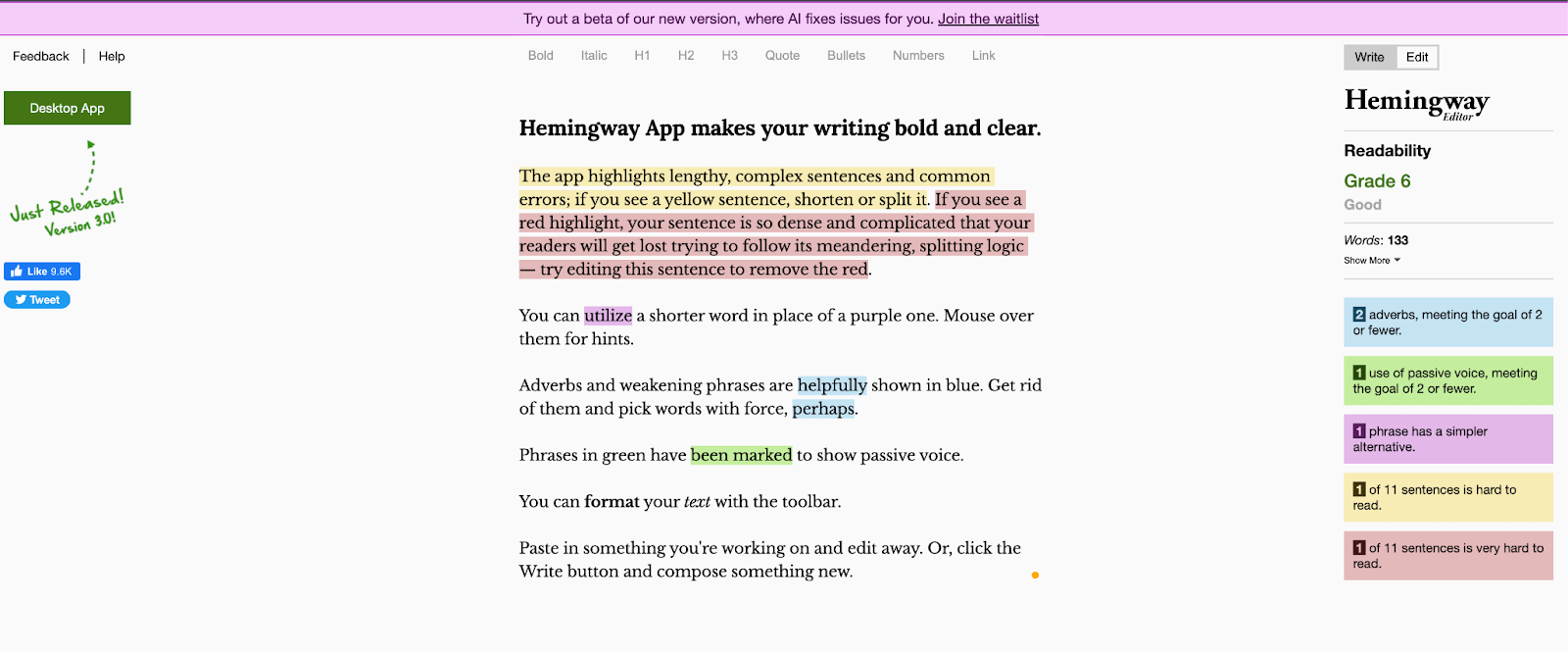
You can then hover over the highlighted text to see suggestions and make necessary changes. They have recently launched an AI version of the editor which fixes all these issues automatically giving you a nice overview of issues and how they were fixed. They also have a desktop app that you can download and install locally on your PC, it works offline too. Unfortunately, they do not have a Chrome extension.
Pricing:
Hemingway Editor is free to use on the web but you need to pay for the desktop app.
ProWritingAid
This is an advanced tool to write great content. It can do all the usual stuff like spell check, and grammar check. But, it really shines at rephrasing the sentences into distinct tones and contexts. It has an impressive set of tools that teaches you to write in different styles for different situations. It also has a Chrome extension and a Mac OS app.
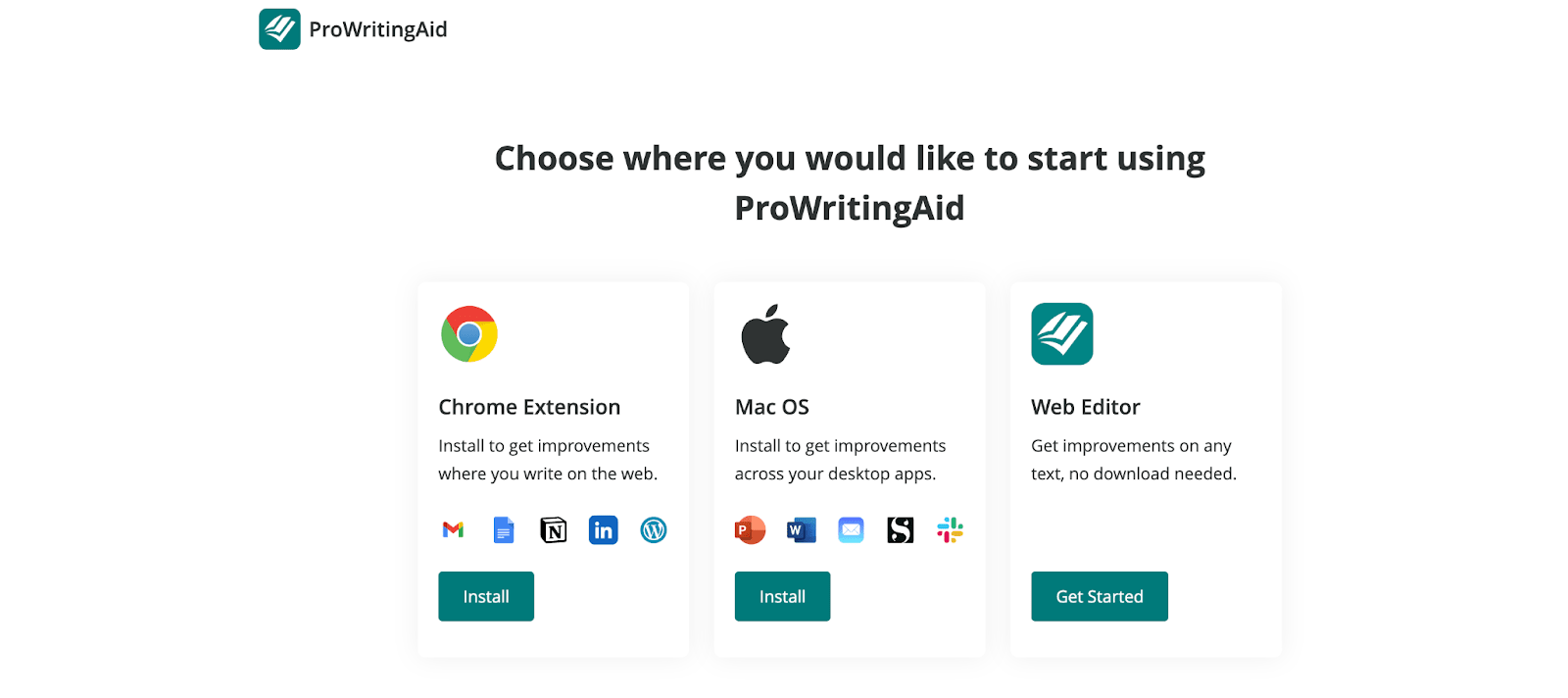
Like Grammarly, its extension underlines the sentences and words to suggest rephrasing and corrections. I particularly enjoy the rephrasing suggestions which have various options based on writing style. However, this tool's suggestions can be too aggressive and sometimes cause mental blocks.
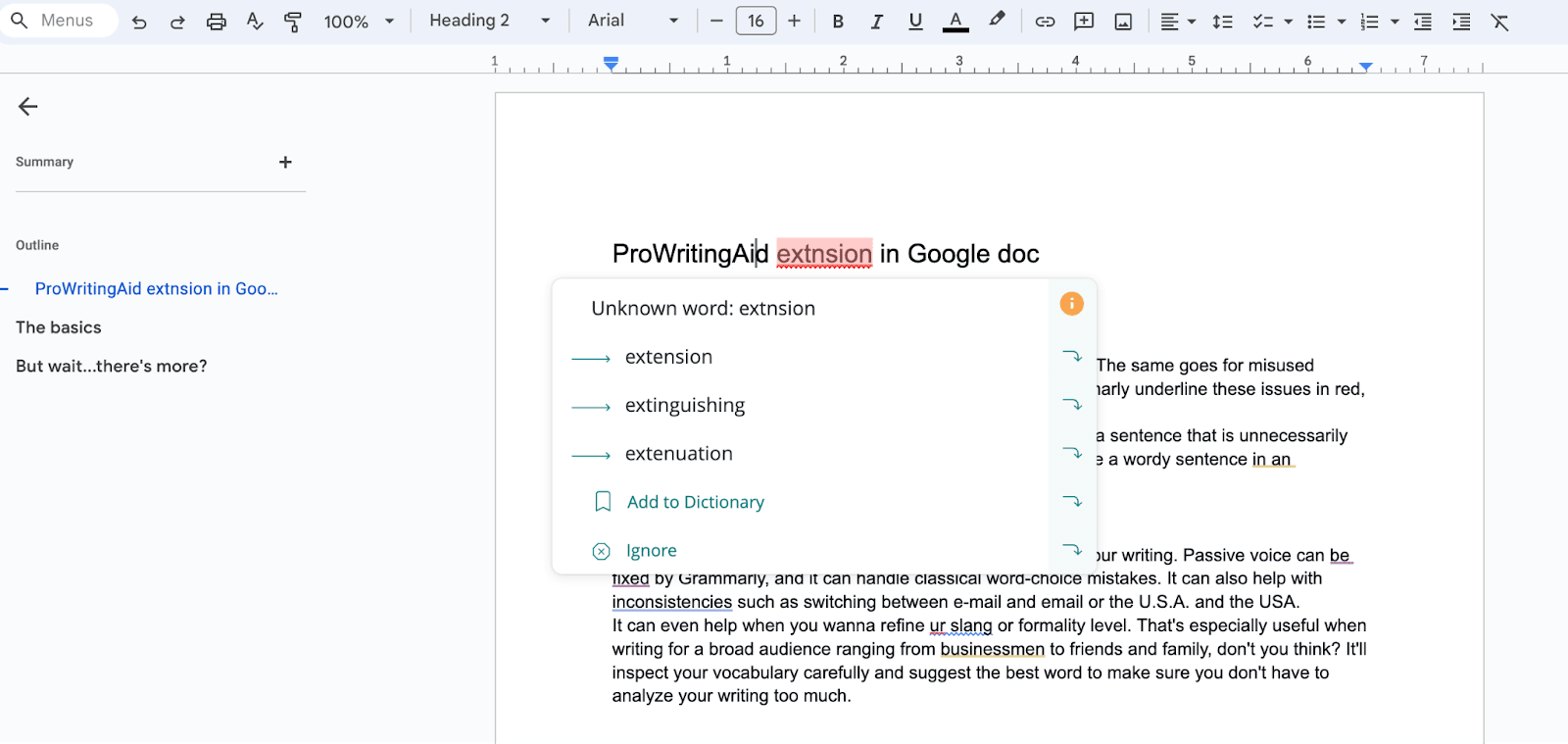
ProWritingAid inside Google
Rephrasing a sentence is easy: select the sentence and right-click, then choose "rephrase." From there, you'll be presented with options such as these.
Overall, this is the best tool to work with and improve the quality of your writing instantly. You don’t even have to leave your Google Doc to leverage this tool, which makes it much more convenient to use.
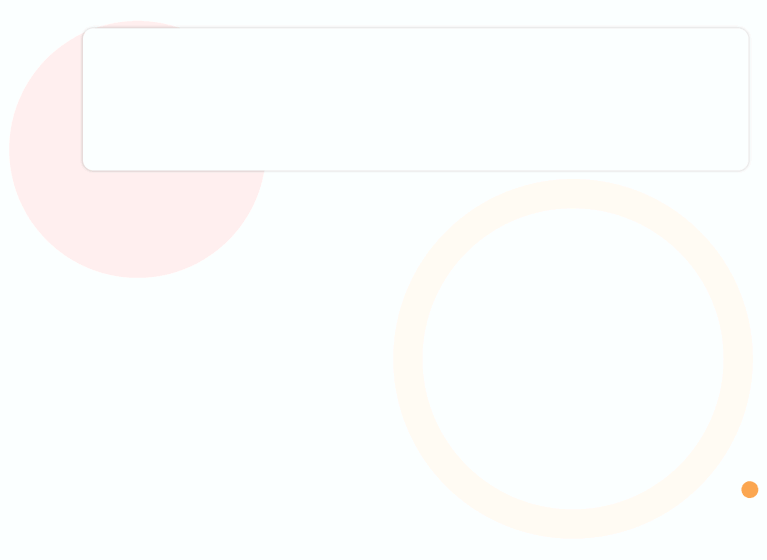
Rephrasing with ProWritingAid
Pricing:
Basic usage is free for all platforms with a 500-word count limit and a 10-rephrase limit per day. They have monthly , annual , and lifetime plans.
Grammar Checker
The last tool on our list is a free tool specifically for spell and grammar checking. It is available as a web app and Chrome extension. It also supports multiple languages and can detect language based on copy-pasted text. Check Grammar extension is simple, and intuitive and it works well for basic use cases. It’s a good choice if you are looking for a free spell check and grammar-checking tool.
Grammar Checker free extension in Google Doc
Grammar Checker free extension in Google Doc
Pricing:
Lifetime free .
That’s it for this article. Hope you found the article helpful in picking the right tool to enhance your experience and work quality with Google Docs.